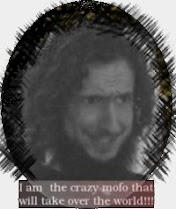INPUT / OUTPUT (I/O)
We feel the Computer - and the Computer feels us.
Filters:
- See the Virtual Space filtered through Glasses or similar devices, and have the Glasses see what's in-front of you in Physical Space through a Camera. Thus, the Physical Space is seen, and on top of it is a layer of Virtual Space. "With you hands, you make a virtual screen on a physical wall, or even in-mid physical air."
- Hear the Virtual Space filtered through Head Phones or similar devices, and have an attached Microphone that records the Physical Space near you, including your own voice. Thus, the Physical Space is heard, and on top of it the Virtual Space is heard. "You listen to someone talking to you from a Virtual Space connection, while still hearing your surroundings outside."
Humanizing the I/O of the Computer.
So how can we type? And how are relevant technologies from today in use? Where is the User Interface (a la Desktop style)?
- Voice commands, recognized by the Computer through the Microphone, control a small handful of commands that are meant strictly for basic interaction with the Computer. E.g. "Computer" -> "Show Keyboard" will reveal a Keyboard on Virtual Space, be it the normal QWERTY Keyboard, or a more suitable input method for this Interface, such as the Dasher program.
- Typing itself is either by virtual presses on the Keyboard, or by grabbing and re/locating letters and groups of symbols on the Virtual Space.
- The User Interface is actually our own real Physical Space! From making a virtual window on a wall or in mid-air in specific Physical Space Locations, to sorting letters above lines in mid-air again in specific locations remembered by the Computer for re-use or deletion. E.g. "Computer" -> "Show Browser" and the Internet Browser is opened/shown inside a Virtual Space Window you just created.
Humanizing the Computer machine itself.
Besides I/O, how does the Computer itself appear?
- The Computer is a relatively small nerve center like object, which may sit in a pocket, or on a table. Small size to fit them all, even embedded inside a clothing or decoration item on the body.
- The Computer draws energy from sources that fit Human needs. Like trees, it may convert Carbon Dioxide into Oxygen; it may block sunlight from hitting us, while drawing energy from Solar Cells; and it may even use the Kinetic and Thermal physical energy from us and around us to produce energy for itself.
Humanizing the Computer User him/herself.
So how do we Communicate between Virtual Space users and machines?
- A wireless network of Communication, or even many, may exist. A User may choose to share specific parts of their own Virtual Space for others to see publicly, and choose to make private certain other parts so only they see them.
Sources that helped me compose and think this up, also thanking Google Talks and TED videos! List:
http://www.ted.com/index.php/talks
http://video.google.com/videosearch?q=google+talks&emb=1#q=google+talks&emb=1&dur=3
http://www.inference.phy.cam.ac.uk/dasher/
http://en.wikipedia.org/wiki/Denn%C5%8D_Coil
http://www.ted.com/talks/pattie_maes_demos_the_sixth_sense.html
http://www.lightglove.com/demofr.htm
In appreciation of all science and development everywhere!